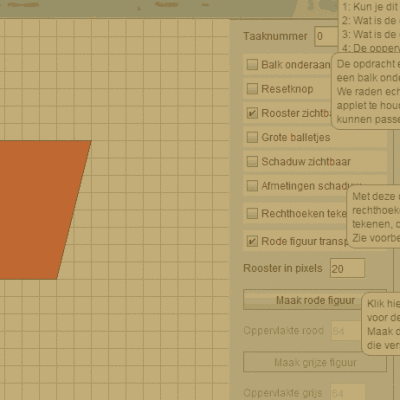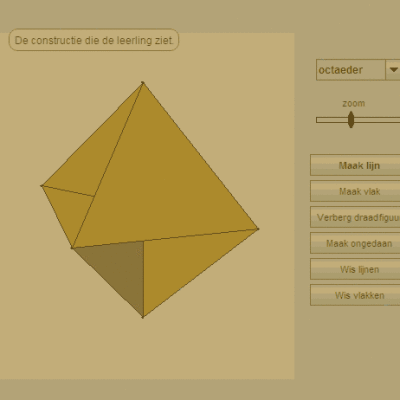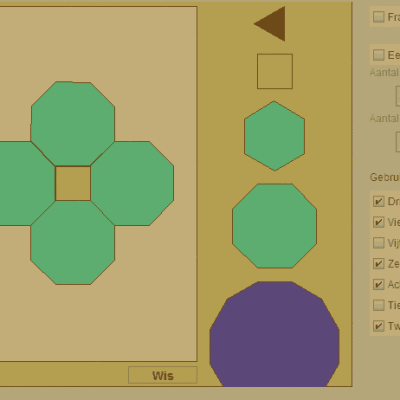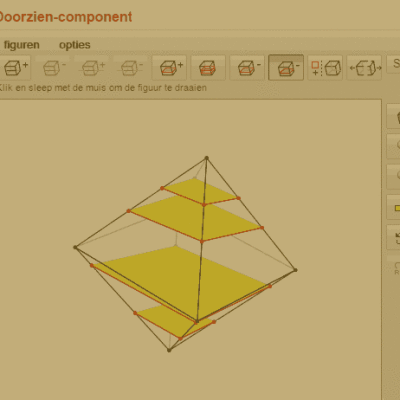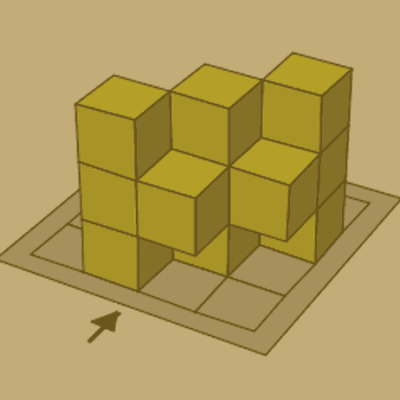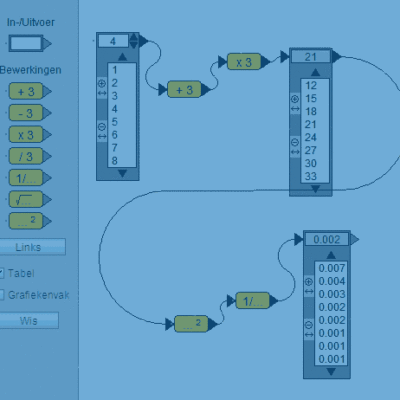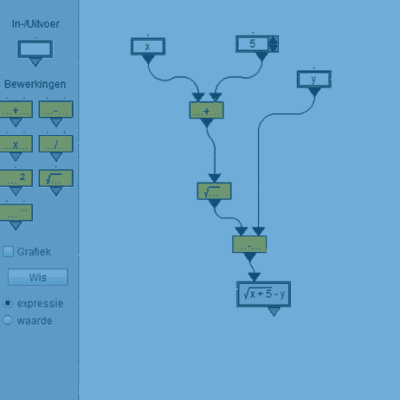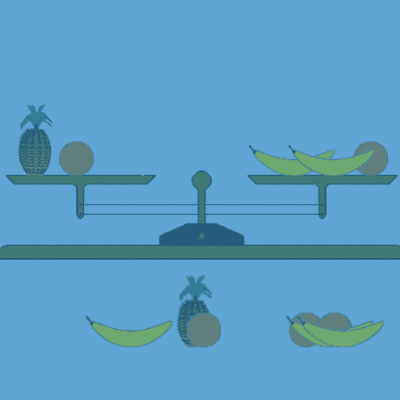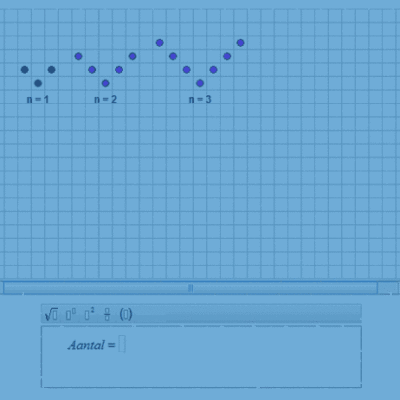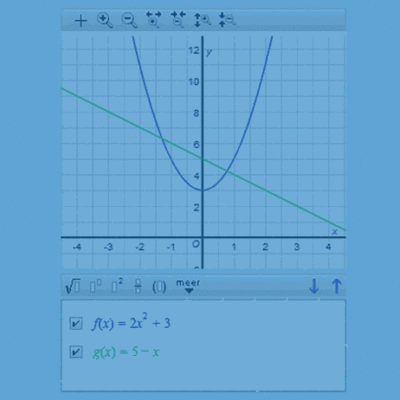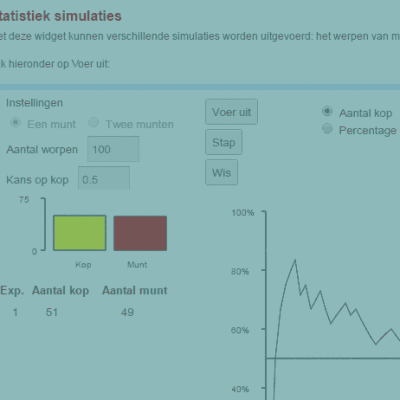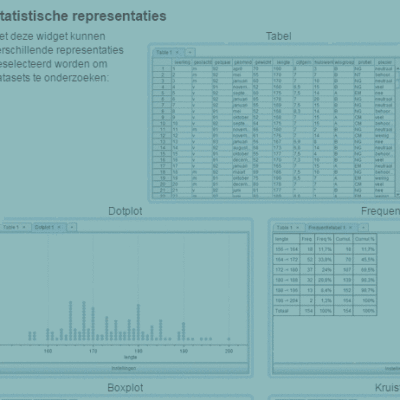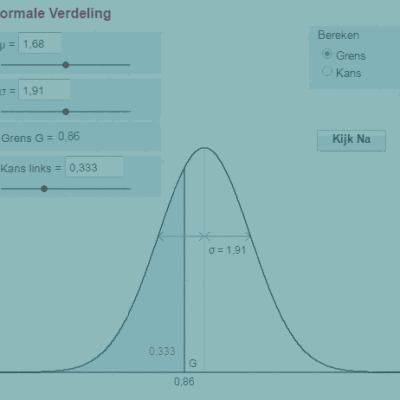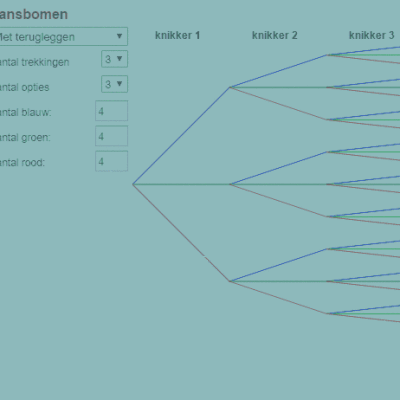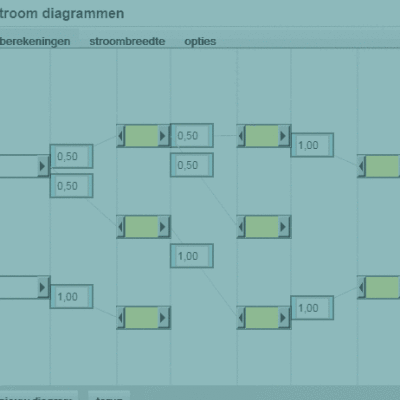The standard widgets are interactive components and tools used in standard modules and also available separately for designers who wish to make their own modules.
Basic widgets
Basic widgets are interactive building blocks with elementary functions for users to configure.
- Solution boxes
- Randomizing variables
- Randomizing text boxes
- Feedback
- Formula box with stages
- Equation box with stages
- Simple formula box
- Simple equation box
- Text answer box
- Multiple-choice answer box
- Check text answer box
- Check unit
- Check drag unit
- Check value unit
Geometry widgets
Geometry widgets are interactive building blocks with advanced functions for users to configure.
- Building with blocks
- See-through component
- Cut up component
- Drawing in space
- Tiles
- Mosaic
Algebra widgets
Algebra widgets are interactive building blocks with advanced functions for users to configure.
- Algebra arrows
- Algebra trees
- (Fruit) balance
- Dot diagram algebra
- Graphic component
- Fraction ruler
Probability and Statistics widgets
Probability and Statistics widgets are interactive building blocks with advanced functions for users to configure.
- Normal distribution
- Flowcharts
- Probability trees
- Statistics simulations
- Statistics representations
The standard modules contain a library where the Numworx widgets are gathered. Here each widget is listed with an explanation of how to install and a few examples of its use in the course activity.